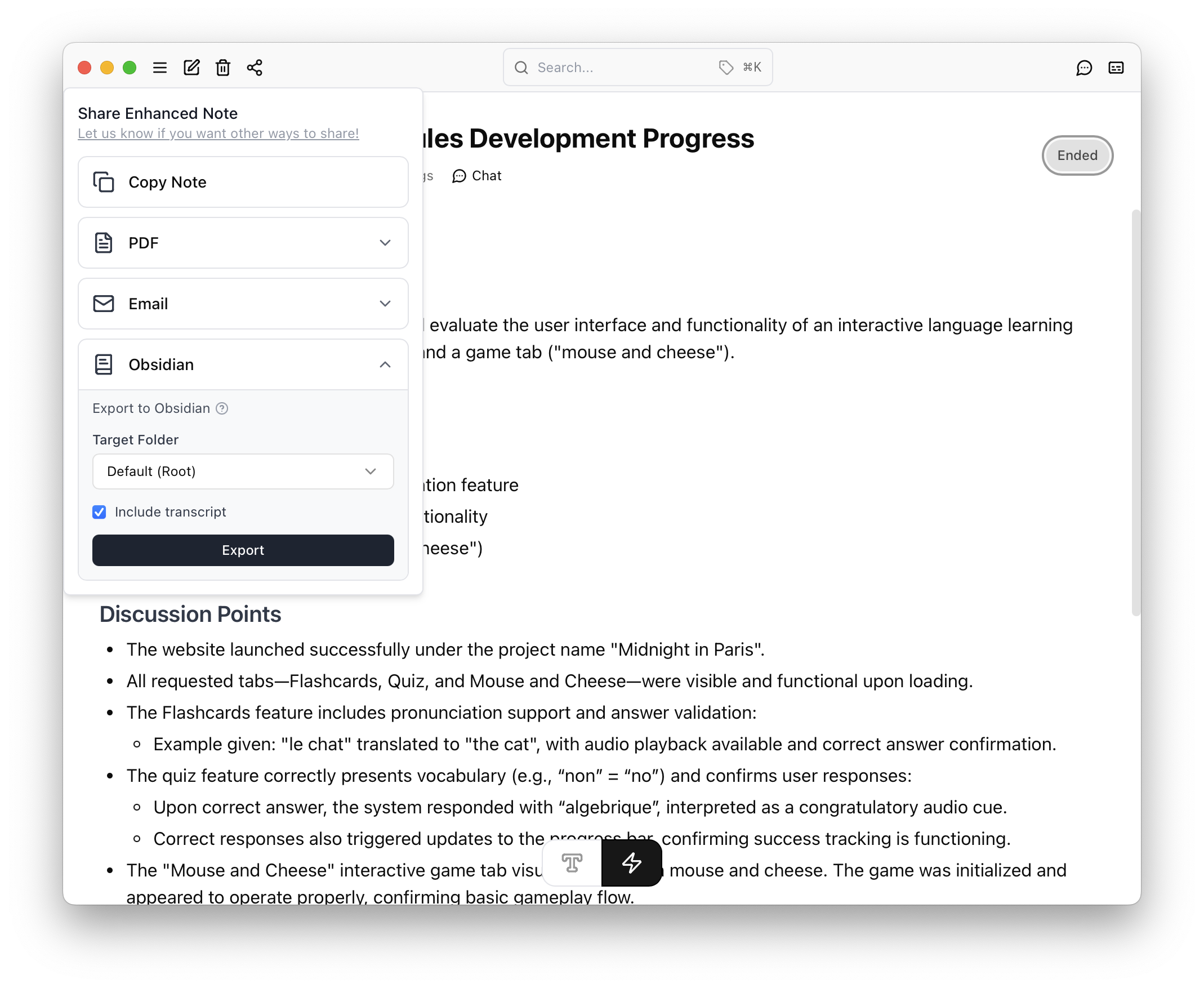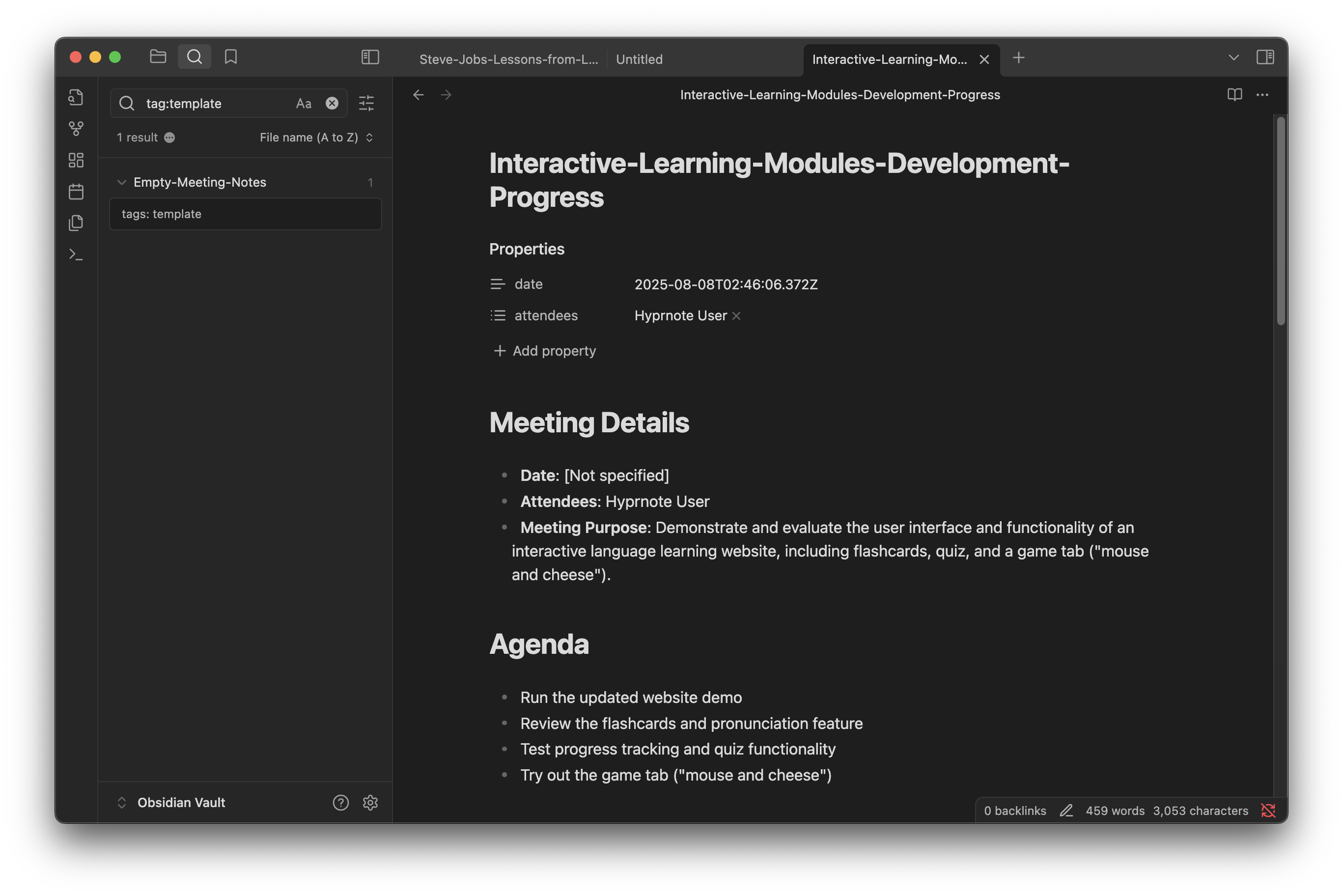Obsidian
Obsidian
Install Local-REST-API plugin in Obsidian
In your Obsidian app, download the community plugin named local-rest-api and navigate to the settings panel.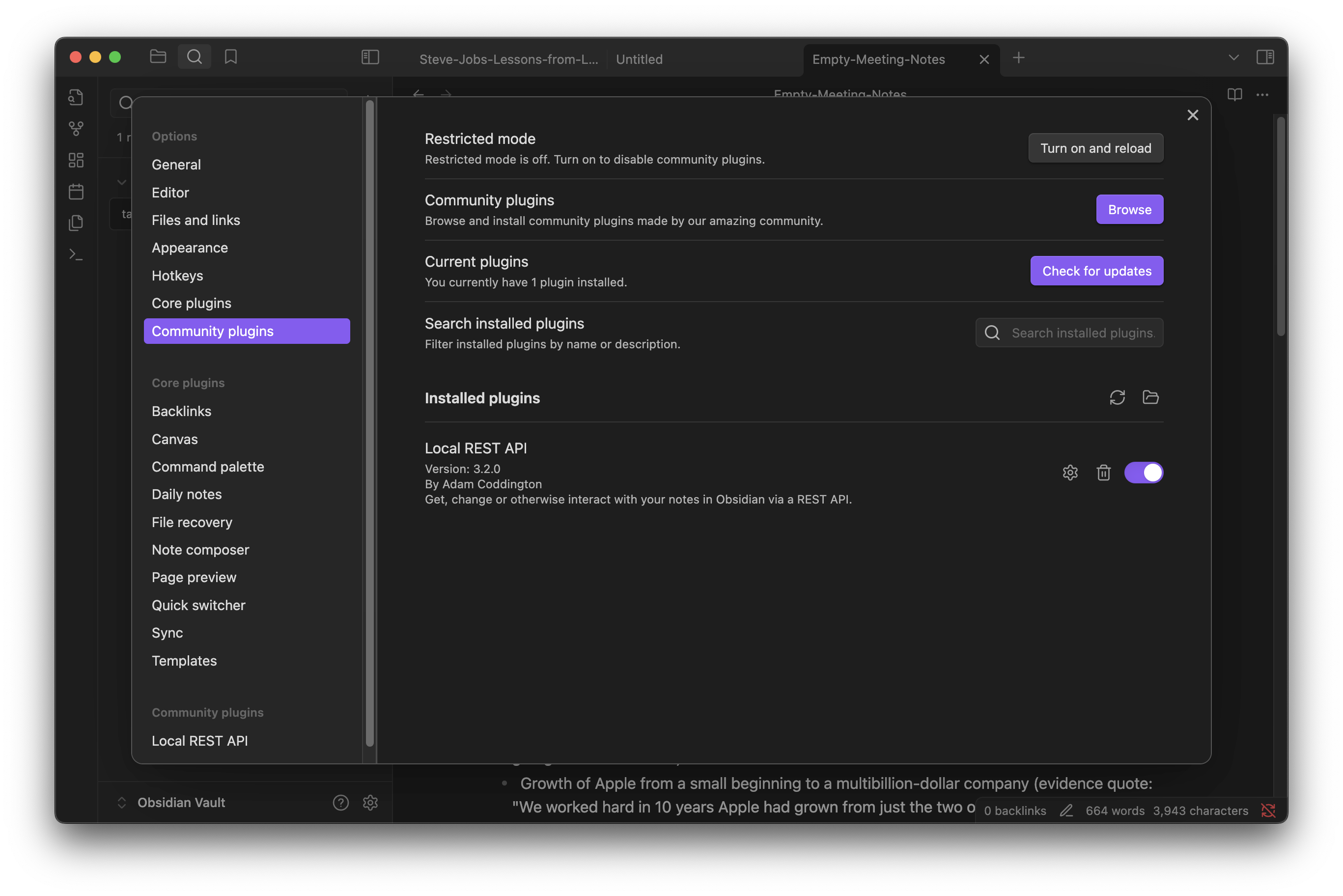
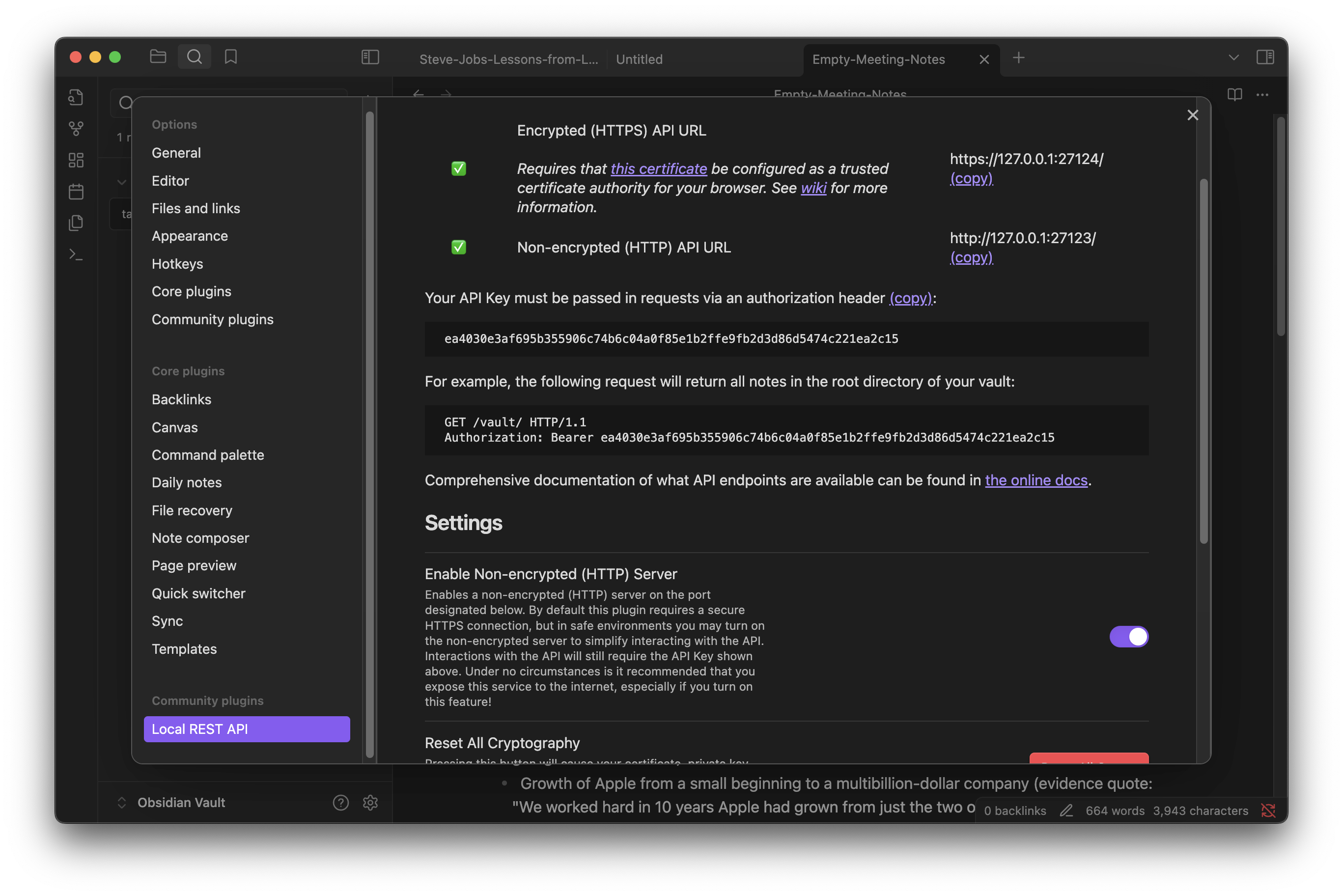
Configure Obsidian in the settings modal
Once you have finished configuring the Obsidian plugin, go to the Hyprnote Settings modal and enable Obsidian integration.Then, enter the information from the Obsidian plugin: base URL, API key, and your vault name.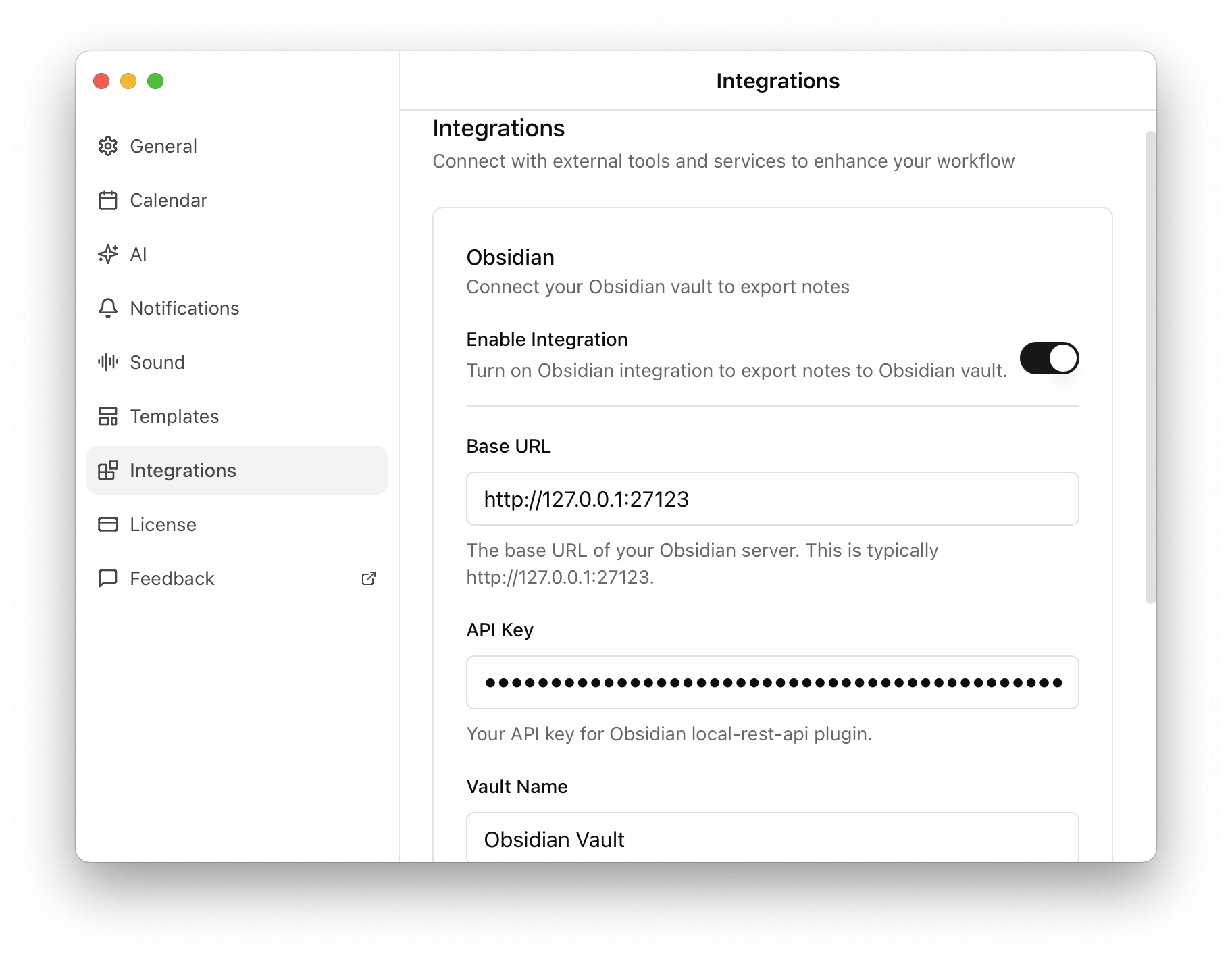
Export notes to Obsidian
If you have correctly configured your integration settings, click the share dropdown in the note you would like to export to Obsidian.If your configuration was correct, you will see the ‘Obsidian’ option in the share dropdown.